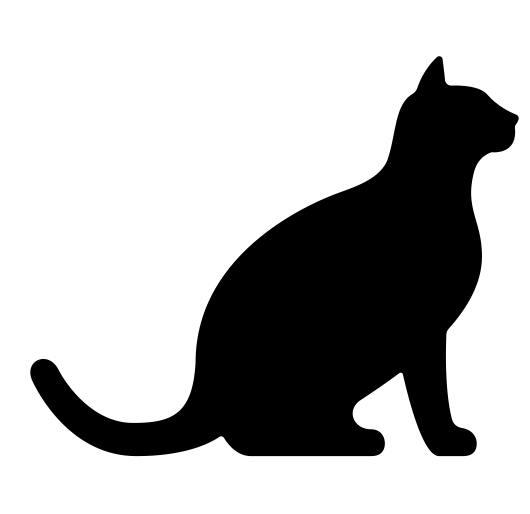About templates
What is the Design template?
We all know the concept of templates, right? You download a preformatted document or a presentation. Smoothly and without the pain of a empty page situation. The Hardware Design Template is the same concept for your ECAD tool.
Let's imagine this situation. You want to design a new product into a nice-looking enclosure for a USB stick. The following steps show you the way:
1️⃣ You browse the Hardware Design Templates and find the following one
2️⃣ You buy package for your favourite ECAD tool
3️⃣ You import the package or rename it
4️⃣ Open the imported or renamed project
🎉 You are READY to go!
I did the fresh-start job for you
I transformed the hard-to-comprehend mechanical drawings into your ECAD format. It means no jiggling with a calculator, no looking for dimensions of the drawing. No checking and rechecking positions of mounting holes and their diameters. No tolerance issues.
I care about components too
I continued with components. There are myriads of connectors, terminal blocks, and variants of everything. Each manufacturer wants to differ from others. The output is that not every USB Type-A is interchangeable with the other.
I analysed the biggest distributor channels and identified the most reliable and stable manufacturers.
👉 The Hardware Design Template contains a BOM file with all crucial components needed.
Symbols and footprints are included
👉 I packed all symbols and footprints into project-specific libraries. It means all libraries are included in the Hardware Design Template package. Have it. Use it.
Enclosure variants and accessories
Along with the BOM file, the Hardware Design Template contains a spreadsheet with all variants of the given enclosure and manufacturer and distributor channel URLs.